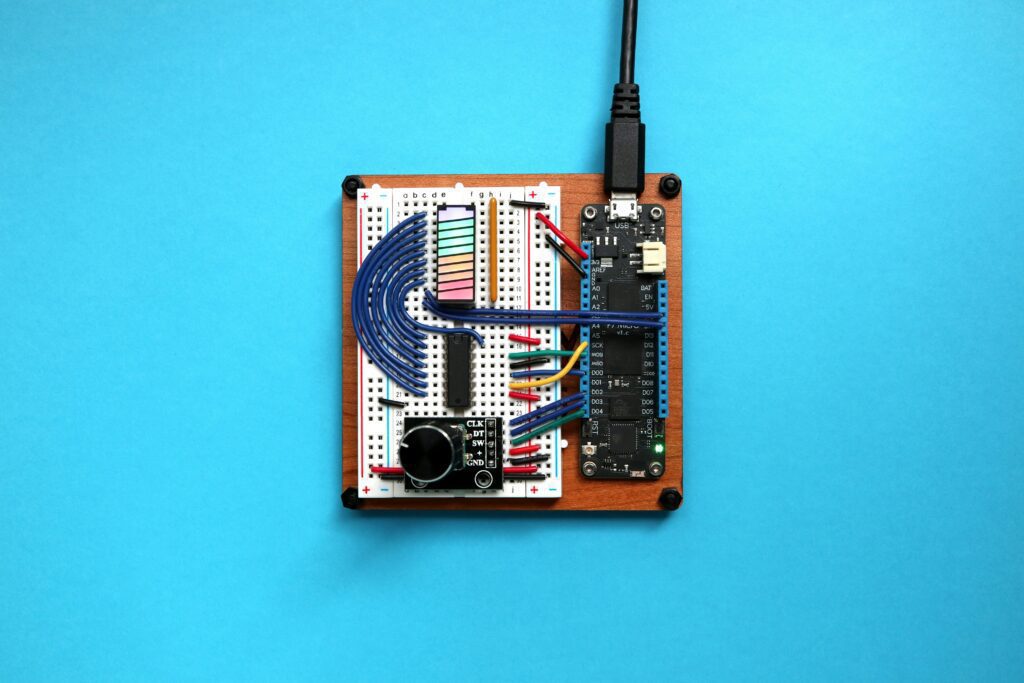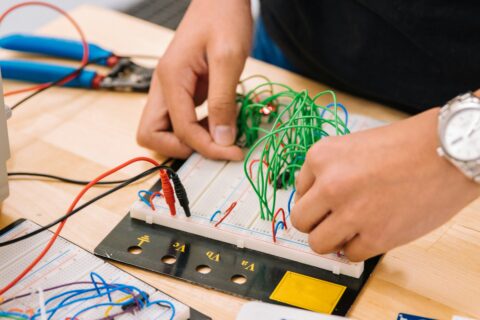Introduction to the importance of maintaining electronics
Welcome to the exciting world of electronics, where cutting-edge technology brings convenience and entertainment right into our homes. From smartphones and laptops to televisions and kitchen appliances, these gadgets have become an integral part of our daily lives. But what happens when they start acting up or break down completely? That’s where maintenance comes in! Taking care of your electronics is essential not only for their longevity but also for your wallet. By following a few simple steps, you can ensure that your devices stay in tip-top shape, saving you both time and money in the long run. So let’s dive into the world of electronic maintenance and discover how you can extend the lifespan of your beloved gadgets!
Common causes of electronics damage and how to prevent them
Common Causes of Electronics Damage and How to Prevent Them
Electronics have become an integral part of our daily lives, but their delicate nature makes them susceptible to damage. Understanding the common causes of electronics damage can help you take preventive measures and extend the lifespan of your devices.
One primary cause of damage is improper handling or accidental drops. It’s crucial to handle electronic devices with care, avoiding rough movements or placing undue pressure on sensitive components. Always use a secure grip and consider using protective cases or covers for added protection.
Another common culprit is exposure to moisture or liquids. Whether it’s spilling a drink on your laptop keyboard or accidentally dropping your phone in water, liquid damage can be disastrous for electronics. To prevent this, avoid eating or drinking near your devices and keep them away from areas prone to spills.
Overheating is also a leading cause of electronics failure. Excessive heat can degrade internal components over time, leading to malfunctions or even permanent damage. Ensure proper ventilation by keeping vents clear of obstructions and avoiding covering laptops with blankets or cushions while in use.
Power surges pose another risk to electronics. These sudden spikes in electrical voltage can fry circuits within seconds. Protect your devices by using surge protectors that offer additional layers of defense against power fluctuations.
Dust accumulation may not seem like an immediate threat, but it can impact the performance and longevity of electronic appliances over time. Regularly clean dust off surfaces using microfiber cloths or compressed air dusters specifically designed for electronic equipment.
Proper storage is essential when you’re not actively using your electronics. Store them in dry environments away from direct sunlight, extreme temperatures, and humidity which could lead to corrosion or other forms of damage.
By being mindful about how we handle, protect, store our electronic gadgets – we are safeguarding their efficiency and extending their lifespan significantly!
Cleaning and dusting tips for different types of electronics
Cleaning and dusting your electronics regularly is essential for their proper functioning and longevity. However, different types of devices require different cleaning techniques to avoid damage. Here are some tips for cleaning various electronics:
1. Computers and laptops: Start by turning off the device and unplugging it from the power source. Use a soft microfiber cloth or compressed air to gently remove dust from the keyboard, screen, and other surfaces. Avoid using harsh chemicals or spraying directly onto the device.
2. Televisions and monitors: Again, turn off and unplug the device before cleaning. Use a microfiber cloth slightly dampened with water or a specialized electronic cleaner to wipe away fingerprints, smudges, and dust particles.
3. Smartphones and tablets: Turn off the device first to prevent accidental touches during cleaning. Use a lint-free cloth lightly moistened with water or an alcohol-based solution specifically designed for electronics to clean screens without damaging them.
4. Gaming consoles: Make sure they’re powered down before cleaning! Wipe away surface dust with a dry cloth or use compressed air in hard-to-reach areas like vents or ports.
Remember always to refer to your manufacturer’s guidelines if you’re unsure about any specific cleaning instructions for your devices!
Proper storage techniques for unused electronics
Proper storage techniques for unused electronics are essential to maintain their longevity and performance. When it comes to storing your devices, here are some tips to keep in mind.
Always read the manufacturer’s instructions for specific storage recommendations. Some electronics may require certain conditions or precautions, such as avoiding extreme temperatures or humidity levels.
Before storing any electronic device, make sure it is clean and free of dust and debris. Use a soft cloth or compressed air to gently remove any dirt from the surface and crevices.
Next, consider using protective cases or covers to shield your electronics from potential damage while they’re not in use. These can help prevent scratches, accidental falls, or other accidents that could impact their functionality.
Additionally, avoid stacking heavy objects on top of stored electronics as this can lead to pressure damage. Instead, find a dedicated space where you can place them safely without risking any harm.
Furthermore, if you have cables and cords associated with your devices that won’t be used during storage periods (like HDMI cables), consider labeling them neatly and keeping them organized so that when you want to use the devices again after storage time is over (for example going through holidays) everything will be easy-to-access.
By following these proper storage techniques for unused electronics , you can help prolong their lifespan by protecting them from harmful elements and maintaining their overall condition!
Tips for extending the lifespan of batteries
Tips for Extending the Lifespan of Batteries
Batteries are an essential component of many electronic devices, from smartphones to laptops and even household items like remote controls. To ensure that your batteries last as long as possible, here are some tips to keep in mind:
1. Avoid Overcharging: Overcharging can lead to decreased battery life over time. Once your device reaches full charge, unplug it promptly.
2. Optimize Battery Settings: Adjusting the power settings on your device can help conserve battery life. Lowering screen brightness or setting a shorter auto-lock duration can make a significant difference.
3. Close Unused Apps: Running multiple apps simultaneously drains battery power quickly. Closing unused apps not only improves performance but also extends battery life.
4. Use Wi-Fi Instead of Cellular Data: When possible, connect to Wi-Fi networks instead of using cellular data. This helps reduce the strain on the battery caused by constantly searching for and connecting to mobile networks.
5. Limit Background App Refresh: Many apps update in the background when you’re not actively using them, consuming valuable battery power in the process. Disable this feature for nonessential apps or set it to refresh less frequently.
6. Keep Your Battery Cool: High temperatures can significantly reduce a battery’s lifespan and overall capacity over time. Avoid exposing your device to extreme heat and store it in a cool place whenever possible.
7.
Safely Store Spare Batteries: If you have spare batteries that aren’t currently being used, it’s important to store them properly so they don’t lose their charge prematurely.
Remember these helpful tips next time you want your batteries lasting longer!
Software updates and maintenance for computers and smartphones
Software Updates and Maintenance for Computers and Smartphones
Keeping your computers and smartphones up to date with the latest software updates is crucial for their performance and security. These updates not only introduce new features but also fix bugs, enhance stability, and protect against potential threats. Here are a few tips to ensure you’re effectively maintaining your devices:
1. Stay on top of updates: Regularly check for available software updates on your computer or smartphone. Enable automatic updates if possible, so you don’t have to worry about manually installing them.
2. Back up before updating: Before initiating any update, it’s important to backup all your important files and data in case anything goes wrong during the process.
3. Use reputable sources: Only download software updates from official websites or trusted app stores to avoid malware or fake updates that could compromise your device’s security.
4. Clear out unwanted apps: Take the opportunity when updating your devices to review the installed applications and uninstall any unnecessary ones – this can help optimize storage space and improve overall performance.
5. Keep an eye on battery usage: Some software updates may consume more power than others, leading to faster battery drain. Monitor battery usage after updating, as adjusting settings might be necessary.
6. Update regularly but cautiously: While timely installation of software updates is essential, exercise caution by reading reviews or waiting a few days after release before downloading major OS upgrades – sometimes initial versions can contain unforeseen bugs that may impact functionality.
By following these simple practices for software maintenance on both computers and smartphones alike, you can ensure optimal performance while keeping yourself protected against potential vulnerabilities!
How to handle repairs and replacements wisely
Handling repairs and replacements for your electronics appliances can be a daunting task, but with some wise strategies in place, you can ensure the longevity of your devices. First and foremost, it’s important to take immediate action when you notice any issues or malfunctions. Ignoring them may lead to further damage or even permanent failure.
When it comes to repairs, consider reaching out to the manufacturer or an authorized service center for assistance. They have the expertise and knowledge to diagnose and fix the problem accurately. Avoid attempting DIY repairs unless you have experience in electronics repair as this could potentially cause more harm than good.
In some cases, it may be more cost-effective to replace certain parts rather than buying a brand new device. Research online for reputable suppliers that offer genuine replacement parts at reasonable prices. Be cautious of counterfeit products that can do more harm than good.
If a repair isn’t feasible or financially viable, consider recycling options instead of letting your broken electronic appliance end up in landfills where they pose environmental risks due to toxic materials contained within them.
By handling repairs and replacements wisely, not only are you prolonging the lifespan of your electronics appliances but also contributing towards reducing e-waste and being environmentally responsible.
Eco-friendly disposal options for old or broken electronics
Eco-friendly Disposal Options for Old or Broken Electronics
When it comes time to bid farewell to your old or broken electronic devices, it’s crucial to consider the environmental impact of their disposal. Improper disposal can harm our planet, contributing to pollution and e-waste accumulation. Thankfully, there are several eco-friendly options available that will allow you to dispose of your electronics responsibly.
One option is recycling. Many cities have designated drop-off locations where you can recycle electronics safely. These facilities ensure that valuable materials like metals and plastics are extracted and reused while hazardous substances are disposed of properly.
Another alternative is donating your old electronics if they are still in working condition. Charitable organizations often accept used devices and refurbish them for individuals or communities in need. By donating, not only do you reduce waste but also give someone else a chance to benefit from technology.
If recycling or donation is not feasible, consider reaching out to the manufacturer or retailer from whom you purchased the device. Some companies offer take-back programs where they responsibly handle the disposal of their products.
Additionally, check with local community centers or schools as they may be interested in repurposing certain types of electronics for educational purposes.
Remember always to erase personal data before disposing of your gadgets by performing a factory reset or using data wiping software. This ensures that sensitive information doesn’t end up in the wrong hands during recycling processes.
By choosing one of these eco-friendly disposal options, you contribute towards reducing e-waste and minimizing its harmful effects on our environment.
Cost-saving benefits of maintaining your electronics
By taking the time to properly maintain and extend the lifespan of your electronics appliances, you can reap significant cost-saving benefits. Not only will you avoid frequent repairs or replacements, but you’ll also reduce energy consumption and minimize waste. This means more money saved on utility bills and fewer trips to the store for new gadgets.
Regular cleaning and dusting not only keep your devices looking good but also ensure optimal performance. By following manufacturer guidelines for storage, handling repairs wisely, updating software regularly, and disposing of old electronics responsibly, you can maximize their lifespan and minimize your environmental impact.
So next time you’re tempted to toss out that old smartphone or replace a seemingly faulty appliance, remember that a little maintenance can go a long way in saving both money and resources. Take care of your electronics today for a brighter (and thriftier) future tomorrow!